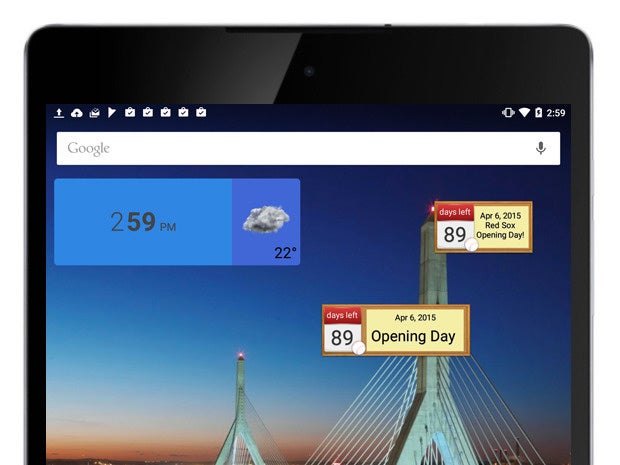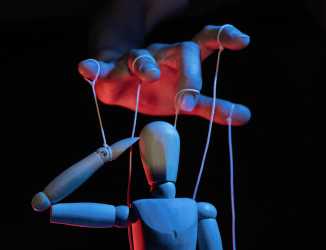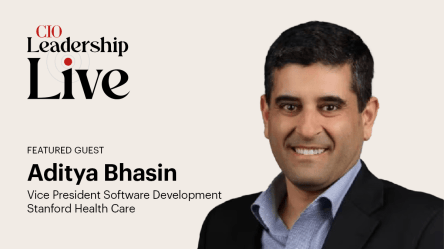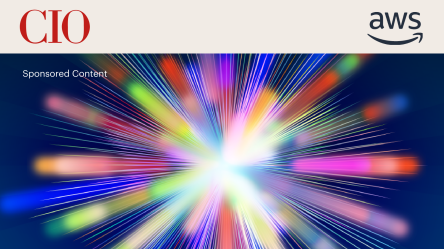We’re all looking forward to something, whether it’s a birthday, a holiday, a vacation, the return of a loved one, or in my case, 2015 Opening Day for the Boston Red Sox. (April 6 can’t get here soon enough.) The simple, free Days Left Widget is a countdown calendar for your Android home screen. It does exactly what you’d expect: display the number of days until your anticipated event. You can add as many calendar widgets as you want. You can customize them with specific colors, icons and text. And the widgets are available in three different sizes. Days Left isn’t the only widget of its kind, but it is one of the simpler versions — and it just works.
Download the Days Left Widget for free from Google Play.